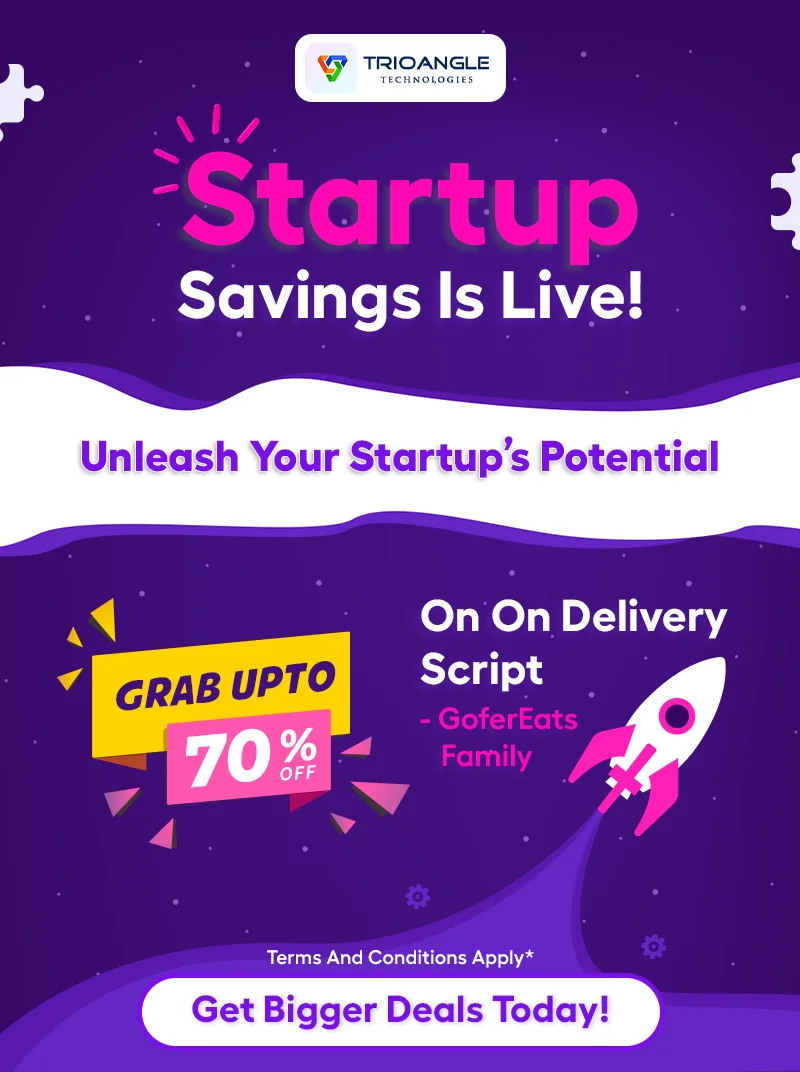Food Delivery App Interfaces
Our Operational Interfaces Make Food Ordering Easy

Web Panels
- Customer
- Delivery Driver
- Restaurant Owner
- Admin

Native Mobile Apps
- Native Customer
- Native Delivery Driver
- Native Restaurant Owner

Kiosk
- Native Customer
- Native Delivery Driver
- Native Restaurant Owner

i Watch
- Kiosk Order Management
- Direct to Payment Gateway
- Direct Printer

Printer
- Menu Updates On the Fly
- Direct-to-Display Screens
- Opt-In Modifiers
What’s New
Our New Features to Speedup Food Ordering

Restaurant Kiosk (Android/iOS)
Kiosk enabled restaurant apps to manage the food orders seamlessly.

Restaurant Tab View
Restaurant owners view and manage order with this one-click tab view

Order Tracking Through iwatch
Customers track their orders via the iWatch with them to know exact status.

Flutterwave
Flutterwave payment gateway enabled in our app to make payment easier.

Restaurant own driver
Restaurant owners track and manage the delivery driver orders by tapping this.

Restaurant Kiosks Enabled Printer
Sending orders directly to the self-ordering kiosks to display the screens on the line.
Food Delivery App Pricing
Core Features
| A. | Deliverables | |
|---|---|---|
| 1. | Native Android Customer App |
|
| 2. | Customer Web Panel |
|
| 3. | Native iOS Delivery Driver App |
|
| 4. | Native Android Delivery Driver App |
|
| 5. | Delivery Driver Web Panel |
|
| 6. | Native iOS Restaurant App |
|
| 7. | Native Android Restaurant App |
|
| 8. | Restaurant Owner Web Panel |
|
| 9. | Main Responsive Website |
|
| 10. | Food Ordering from Website |
|
| 11. | Administrator Web Panel to manage all Apps & Web Systems, Payments, Rates, Customers, Drivers, Restaurants, Reports, Settings, etc |
|
| B. | Standalone Features | |
|---|---|---|
| 1. | Android Kiosk App for Food Ordering |
|
| 2. | iOS Kiosk App for Food Ordering |
|
| 3. | Flutterwave Payment Gateway ( Nigeria, Kenya, Ghana, South Africa, USA ) - Partial Token or Non-Token Available |
|
| 4. | Custom Product (Add extra Toppings) |
|
| 5. | Tip to Driver |
|
| 6. | Restaurant Items Bulk Import through CSV |
|
| 7. | Delivery Charges as per Distance |
|
| 8. | Tip for Delivery Driver when paid Online via Card / Wallet |
|
| 9. | Day Wise Separate Timeslots for stores |
|
| 10. | Single Pickup and multiple delivery |
|
| C. | Unique Features | |
|---|---|---|
| 1. | iOS Apps Submisstion/Installation to iTunes Store |
|
| 2. | Android Apps Submisstion/Installation to Google App Store |
|
| 3. | Support for Bugs |
|
| 4. | White Labelling/Branding - Adding your Logo & Name to the Apps |
|
| 5. | Twilio SMS Gateway Pre Integrated (For Worldwide Usage) |
|
| 6. | Unlimited Restaurants |
|
| 7. | Unlimited Delivery Drivers |
|
| D. | User App | |
|---|---|---|
| 1. | OTP Verification for a New User |
|
| 2. | Filter & Search nearby Restaurants |
|
| 3. | View Restaurant details, Items & Rating/Reviews |
|
| 4. | Add Items to Cart |
|
| 5. | View & Edit Cart |
|
| 6. | Food Order here can be Pick up from Restaurant / Take Away Deliver At Home Deliver At Home but Contact Less Delivery (Only when payment is done online) |
|
| 7. | Add Instructions for Restuarant if any |
|
| 8. | Apply Coupon if any |
|
| 9. | View Invoice and Booking Summary |
|
| 10. | Make Payment (Cash, Online Credit Card & In-App Wallet Payment Options) |
|
| 11. | Track Your Order Status |
|
| 12. | Live Tracking of Delivery Driver |
|
| 13. | Internal Text Chat between Driver & Customer |
|
| 14. | Call Delivery Driver |
|
| 15. | Provide Advanced Reviews / Ratings to Delivery Drivers and Restaurants/Stores |
|
| 16. | Mark Restaurant as Favorite |
|
| 17. | Manage Orders |
|
| 18. | Manage Profile |
|
| 19. | Manage Language and Currency |
|
| E. | DELIVERY DRIVER APP | |
|---|---|---|
| 1. | Registration with Email, Phone number, Facebook or Google Account |
|
| 2. | OTP Verification for a New User |
|
| 3. | Upload required Documents & Vehicle Documents |
|
| 4. | Manage Availability (On / Off) |
|
| 5. | Receive Food Delivery request from Restaurant |
|
| 6. | Accept / Reject Request |
|
| 7. | Pick Up order |
|
| 8. | Track Delivery Location |
|
| 9. | Manage Profile |
|
| 10. | Manage Vehicles |
|
| 11. | Manage Documents |
|
| 12. | Manage Language and Currency |
|
| 13. | View Order History |
|
| 14. | Rate User |
|
| 15. | View Earning Reports |
|
| F. | RESTAURANT APP | |
|---|---|---|
| 1. | Manage Availability (On / Off) |
|
| 2. | Manage Orders |
|
| 3. | Manage Restaurant details |
|
| 4. | Set Business Hours |
|
| 5. | Manage Food Items (AVailable / Not Available) |
|
| 6. | Track Order |
|
| 7. | Manage Bank details |
|
| 8. | View Earning Reports |
|
| G. | GENERAL FEATURES | |
|---|---|---|
| 1. | Manage Password |
|
| 2. | Internal Text Chat between Driver & User |
|
| 3. | Push Notifications for All Users |
|
| 4. | In-App Notifications |
|
| 5. | Promo Code and Referral Reward |
|
| 6. | Invite friends and referral system |
|
| H. | Web panel Features | |
|---|---|---|
| 1. | Interactive Home Page |
|
| 2. | Multilingual |
|
| 3. | Login Using Email or Phone Number |
|
| 4. | Login Using Facebook or Gmail accounts |
|
| 5. | Registration of Customer, Driver, and Restaurant |
|
| 6. | Seperate Panels for Customer, Driver, and Restaurant |
|
| 7. | Attractive Dashboard |
|
| 8. | Booking of Food Delivery through Website |
|
| 9. | View Booking Summary |
|
| 10. | Manage Verification Documents |
|
| 11. | Manage Vehicles (Delivery Vehicles) |
|
| 12. | Manage Scheduled Bookings |
|
| 13. | Manage Food Items (This is for Restaurant) |
|
| 14. | Manage Restaurant details and Working Hours (This is for Restaurant) |
|
| 15. | Manage Orders |
|
| 16. | Edit Profile |
|
| 17. | Manage Password |
|
| I. | Admin panel features | |
|---|---|---|
| 1. | Attractive Dashboard |
|
| 2. | Admin Rights & Roles |
|
| 3. | Manage Drivers |
|
| 4. | Manage Restaurant- Food Items, Orders, Earnings, etc. |
|
| 5. | Manage Delivery Vehicles |
|
| 6. | Manage Delivery Preference as Business Model (Allow - Disallow : Contact Less Delivery, Door to Door Delivery, Take Away Orders etc) |
|
| 7. | Manage Orders |
|
| 8. | View/Manage Commission |
|
| 9. | View Earning Reports |
|
| 10. | Referral Report |
|
| 11. | Manage Currency rates |
|
| 12. | Manage Promocodes |
|
| 13. | Mass Push Notification from Admin Panel |
|
| 14. | Real time Currency Rates |
|
| 15. | Rounding Off (Rounding Invoice Amount as per Currency) |
|
| 16. | Email Address Optional (Users can Login & Register via Mobile Number only) |
|
| J. | PAID ADDONS | |
|---|---|---|
| 1. | KIOSK |
|